Blog
/
All posts
Announcements
Introducing the (experimental!) Stainless SQL SDK generator

Tomer Aberbach
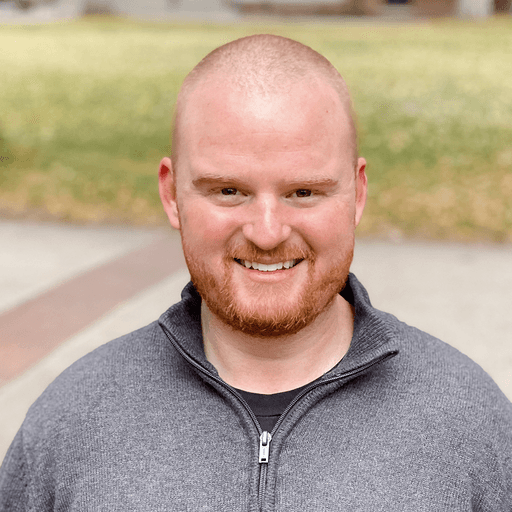
CJ Avilla
Introducing our experimental SQL SDK generator, a new way to query REST APIs directly from PostgreSQL using standard SQL. By transforming an OpenAPI spec into a typed PostgreSQL extension, every API endpoint becomes a SQL function and every response becomes a composite type, enabling type-safe queries without JSON parsing or ETL pipelines. Designed for analytics, reconciliation, and batch workflows, this approach lets you join live API data with your existing tables while preserving pagination control and planner optimizations.
Originally posted
Feb 18, 2026
Announcements
Introducing the (experimental!) Stainless SQL SDK generator

Tomer Aberbach
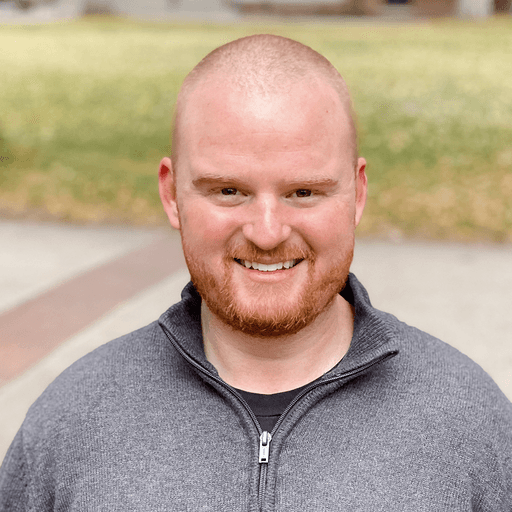
CJ Avilla
Introducing our experimental SQL SDK generator, a new way to query REST APIs directly from PostgreSQL using standard SQL. By transforming an OpenAPI spec into a typed PostgreSQL extension, every API endpoint becomes a SQL function and every response becomes a composite type, enabling type-safe queries without JSON parsing or ETL pipelines. Designed for analytics, reconciliation, and batch workflows, this approach lets you join live API data with your existing tables while preserving pagination control and planner optimizations.
Originally posted
Feb 18, 2026
Announcements
Introducing the (experimental!) Stainless SQL SDK generator

Tomer Aberbach
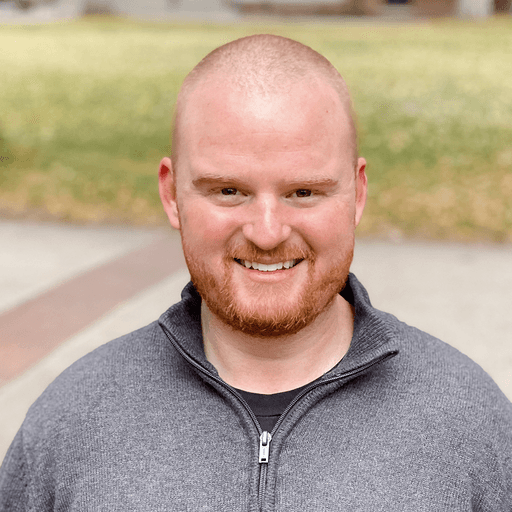
CJ Avilla
Introducing our experimental SQL SDK generator, a new way to query REST APIs directly from PostgreSQL using standard SQL. By transforming an OpenAPI spec into a typed PostgreSQL extension, every API endpoint becomes a SQL function and every response becomes a composite type, enabling type-safe queries without JSON parsing or ETL pipelines. Designed for analytics, reconciliation, and batch workflows, this approach lets you join live API data with your existing tables while preserving pagination control and planner optimizations.
Originally posted
Feb 18, 2026
Product
Iterate on your SDKs locally with the Stainless Language Server

Min Kim
The Stainless Language Server brings Studio’s editing capabilities directly into your local development environment. Get real-time diagnostics, spec-aware completions, cross-file navigation, and live Transforms updates as you edit your stainless.yml and OpenAPI spec.
Originally posted
Feb 12, 2026
Product
Iterate on your SDKs locally with the Stainless Language Server

Min Kim
The Stainless Language Server brings Studio’s editing capabilities directly into your local development environment. Get real-time diagnostics, spec-aware completions, cross-file navigation, and live Transforms updates as you edit your stainless.yml and OpenAPI spec.
Originally posted
Feb 12, 2026
Product
Iterate on your SDKs locally with the Stainless Language Server

Min Kim
The Stainless Language Server brings Studio’s editing capabilities directly into your local development environment. Get real-time diagnostics, spec-aware completions, cross-file navigation, and live Transforms updates as you edit your stainless.yml and OpenAPI spec.
Originally posted
Feb 12, 2026
Product
How to generate a TypeScript SDK from your OpenAPI spec
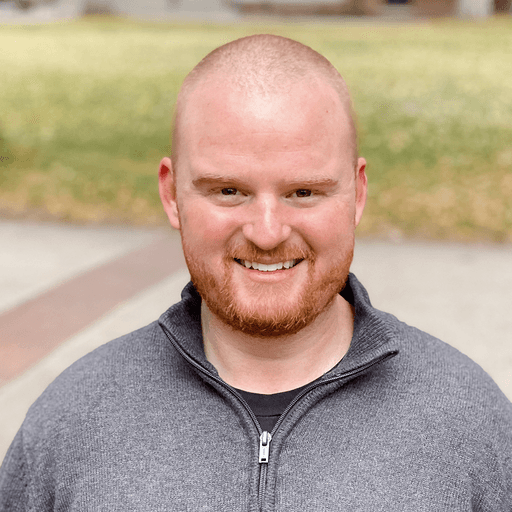
CJ Avilla
Learn how to generate a production-ready TypeScript SDK from an OpenAPI spec. Compare OpenAPI Generator with Stainless for type safety, retries, pagination, and streaming.
Originally posted
Feb 9, 2026
Product
How to generate a TypeScript SDK from your OpenAPI spec
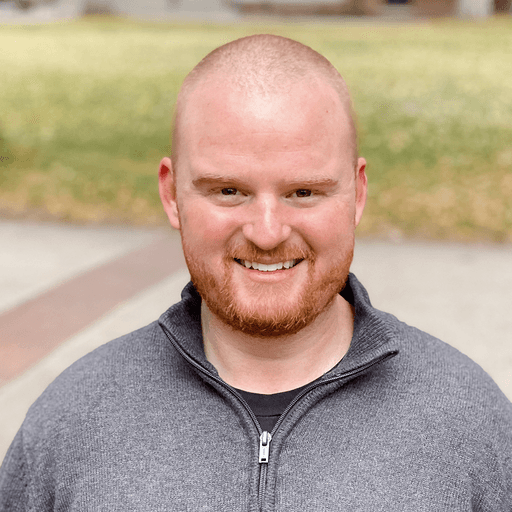
CJ Avilla
Learn how to generate a production-ready TypeScript SDK from an OpenAPI spec. Compare OpenAPI Generator with Stainless for type safety, retries, pagination, and streaming.
Originally posted
Feb 9, 2026
Product
How to generate a TypeScript SDK from your OpenAPI spec
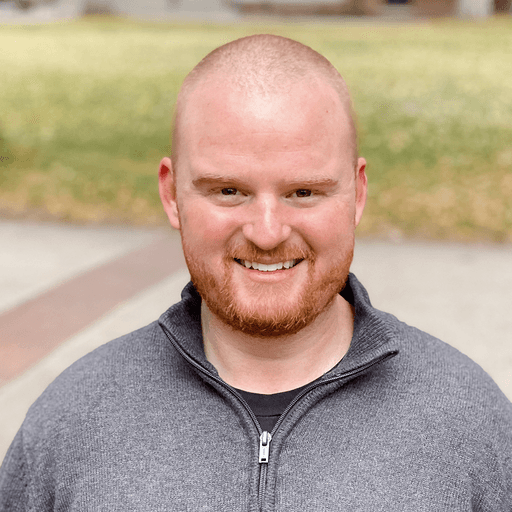
CJ Avilla
Learn how to generate a production-ready TypeScript SDK from an OpenAPI spec. Compare OpenAPI Generator with Stainless for type safety, retries, pagination, and streaming.
Originally posted
Feb 9, 2026
Product
Stainless CLI generator: your API, now with --help

Min Kim
Stainless can now generate a production-ready CLI directly from your OpenAPI spec. Ship native binaries with structured commands, robust argument parsing, automatic pagination, shell completions, man pages, and built-in documentation, all kept in sync with your SDKs from a single source of truth.
Originally posted
Jan 29, 2026
Product
Stainless CLI generator: your API, now with --help

Min Kim
Stainless can now generate a production-ready CLI directly from your OpenAPI spec. Ship native binaries with structured commands, robust argument parsing, automatic pagination, shell completions, man pages, and built-in documentation, all kept in sync with your SDKs from a single source of truth.
Originally posted
Jan 29, 2026
Product
Stainless CLI generator: your API, now with --help

Min Kim
Stainless can now generate a production-ready CLI directly from your OpenAPI spec. Ship native binaries with structured commands, robust argument parsing, automatic pagination, shell completions, man pages, and built-in documentation, all kept in sync with your SDKs from a single source of truth.
Originally posted
Jan 29, 2026
Engineering
The Stainless PHP SDK generator is now generally available

Hao Wang

Kevin Whinnery
The Stainless PHP SDK generator is generally available. It delivers strongly typed value objects that still behave like native PHP arrays, preserving language conventions while supporting advanced use cases like streaming, pagination, and custom request options.
Originally posted
Jan 20, 2026
Engineering
The Stainless PHP SDK generator is now generally available

Hao Wang

Kevin Whinnery
The Stainless PHP SDK generator is generally available. It delivers strongly typed value objects that still behave like native PHP arrays, preserving language conventions while supporting advanced use cases like streaming, pagination, and custom request options.
Originally posted
Jan 20, 2026
Engineering
The Stainless PHP SDK generator is now generally available

Hao Wang

Kevin Whinnery
The Stainless PHP SDK generator is generally available. It delivers strongly typed value objects that still behave like native PHP arrays, preserving language conventions while supporting advanced use cases like streaming, pagination, and custom request options.
Originally posted
Jan 20, 2026
Engineering
Sharper than ever: the Stainless C# SDK generator is now generally available

Stephen Downward
The Stainless C# generator is generally available, bringing high quality SDKs to the .NET ecosystem. It features .NET Standard 2.0 support and an amazing editor experience, and does so with minimal dependencies.
Originally posted
Jan 13, 2026
Engineering
Sharper than ever: the Stainless C# SDK generator is now generally available

Stephen Downward
The Stainless C# generator is generally available, bringing high quality SDKs to the .NET ecosystem. It features .NET Standard 2.0 support and an amazing editor experience, and does so with minimal dependencies.
Originally posted
Jan 13, 2026
Engineering
Sharper than ever: the Stainless C# SDK generator is now generally available

Stephen Downward
The Stainless C# generator is generally available, bringing high quality SDKs to the .NET ecosystem. It features .NET Standard 2.0 support and an amazing editor experience, and does so with minimal dependencies.
Originally posted
Jan 13, 2026
Product
Do you need an SDK?

Kevin Whinnery
In this post, we examine the reasons you might consider building an SDK for your product. SDKs speed developer adoption, reduce support burden, unlock enterprise customers, and help LLMs use your API more effectively.
Originally posted
Jan 8, 2026
Product
Do you need an SDK?

Kevin Whinnery
In this post, we examine the reasons you might consider building an SDK for your product. SDKs speed developer adoption, reduce support burden, unlock enterprise customers, and help LLMs use your API more effectively.
Originally posted
Jan 8, 2026
Product
Do you need an SDK?

Kevin Whinnery
In this post, we examine the reasons you might consider building an SDK for your product. SDKs speed developer adoption, reduce support burden, unlock enterprise customers, and help LLMs use your API more effectively.
Originally posted
Jan 8, 2026
Product
Stainless in 2025: Building the API platform we always wanted

Kevin Whinnery
In 2025, Stainless made major progress to enable any company to build world-class APIs. We shipped new language support for our SDK generator, a dynamic docs platform, and support for MCP servers derived from your OpenAPI spec. In 2026, every company needs to become an API company, and Stainless is excited to make it happen with you!
Originally posted
Dec 31, 2025
Product
Stainless in 2025: Building the API platform we always wanted

Kevin Whinnery
In 2025, Stainless made major progress to enable any company to build world-class APIs. We shipped new language support for our SDK generator, a dynamic docs platform, and support for MCP servers derived from your OpenAPI spec. In 2026, every company needs to become an API company, and Stainless is excited to make it happen with you!
Originally posted
Dec 31, 2025
Product
Stainless in 2025: Building the API platform we always wanted

Kevin Whinnery
In 2025, Stainless made major progress to enable any company to build world-class APIs. We shipped new language support for our SDK generator, a dynamic docs platform, and support for MCP servers derived from your OpenAPI spec. In 2026, every company needs to become an API company, and Stainless is excited to make it happen with you!
Originally posted
Dec 31, 2025
Product
Stainless Transforms: The fast lane for fixing imperfect OpenAPI specs

Sam El-Borai

Min Kim
Most OpenAPI specs are “mostly right,” but small inconsistencies can break generated SDKs. This post explains when OpenAPI Overlays are enough—and how Stainless Transforms handle harder fixes like schema deduplication, structural renames, and language-aware naming without modifying the upstream spec.
Originally posted
Dec 19, 2025
Product
Stainless Transforms: The fast lane for fixing imperfect OpenAPI specs

Sam El-Borai

Min Kim
Most OpenAPI specs are “mostly right,” but small inconsistencies can break generated SDKs. This post explains when OpenAPI Overlays are enough—and how Stainless Transforms handle harder fixes like schema deduplication, structural renames, and language-aware naming without modifying the upstream spec.
Originally posted
Dec 19, 2025
Product
Stainless Transforms: The fast lane for fixing imperfect OpenAPI specs

Sam El-Borai

Min Kim
Most OpenAPI specs are “mostly right,” but small inconsistencies can break generated SDKs. This post explains when OpenAPI Overlays are enough—and how Stainless Transforms handle harder fixes like schema deduplication, structural renames, and language-aware naming without modifying the upstream spec.
Originally posted
Dec 19, 2025
Product
How to make your API a catalyst for growth

Justin Michael
Learn how to maximize the growth potential of your API and minimize your costs at the same time.
Originally posted
Dec 11, 2025
Product
How to make your API a catalyst for growth

Justin Michael
Learn how to maximize the growth potential of your API and minimize your costs at the same time.
Originally posted
Dec 11, 2025
Product
How to make your API a catalyst for growth

Justin Michael
Learn how to maximize the growth potential of your API and minimize your costs at the same time.
Originally posted
Dec 11, 2025
Product
Should you hand-write your SDK or use a generator?

Kevin Whinnery
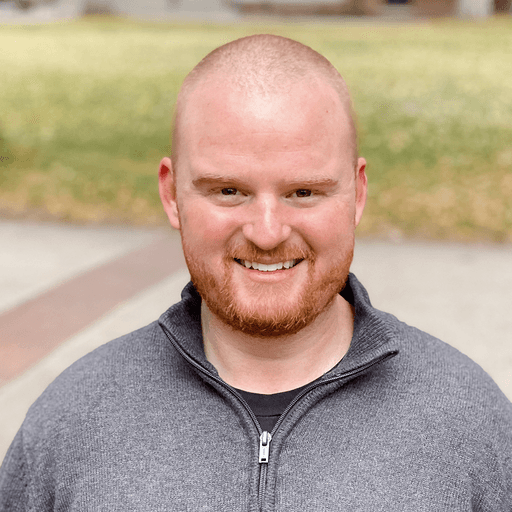
CJ Avilla
A practical guide for API platform teams deciding between hand-written SDKs and generators like Stainless. It breaks down when generation wins (HTTP-heavy, multi-language, spec-driven clients), when custom code is better (logic-first libraries), and why a hybrid approach often delivers the best developer experience.
Originally posted
Dec 8, 2025
Product
Should you hand-write your SDK or use a generator?

Kevin Whinnery
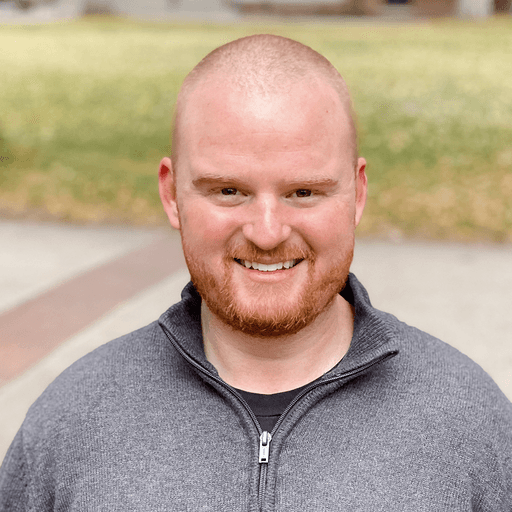
CJ Avilla
A practical guide for API platform teams deciding between hand-written SDKs and generators like Stainless. It breaks down when generation wins (HTTP-heavy, multi-language, spec-driven clients), when custom code is better (logic-first libraries), and why a hybrid approach often delivers the best developer experience.
Originally posted
Dec 8, 2025
Product
Should you hand-write your SDK or use a generator?

Kevin Whinnery
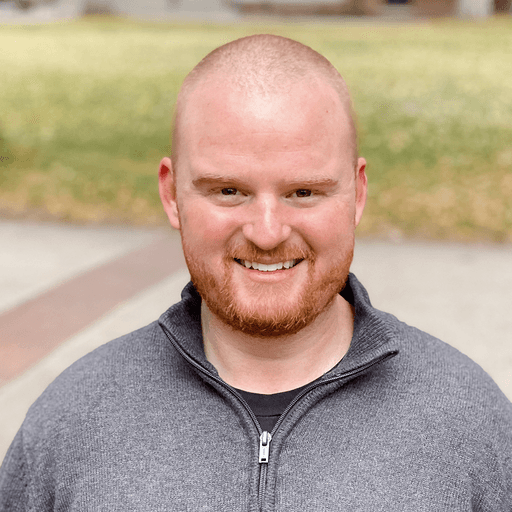
CJ Avilla
A practical guide for API platform teams deciding between hand-written SDKs and generators like Stainless. It breaks down when generation wins (HTTP-heavy, multi-language, spec-driven clients), when custom code is better (logic-first libraries), and why a hybrid approach often delivers the best developer experience.
Originally posted
Dec 8, 2025
Announcements
Stainless Docs Platform is now available in early access

Alex Arena

Min Kim
Introducing the Stainless Docs Platform, now available in early access. Build doc sites for REST APIs, SDKs, and hand-written docs that evolve alongside your API spec. Powered by Astro, so you can customize anything and deploy anywhere.
Originally posted
Nov 5, 2025
Announcements
Stainless Docs Platform is now available in early access

Alex Arena

Min Kim
Introducing the Stainless Docs Platform, now available in early access. Build doc sites for REST APIs, SDKs, and hand-written docs that evolve alongside your API spec. Powered by Astro, so you can customize anything and deploy anywhere.
Originally posted
Nov 5, 2025
Announcements
Stainless Docs Platform is now available in early access

Alex Arena

Min Kim
Introducing the Stainless Docs Platform, now available in early access. Build doc sites for REST APIs, SDKs, and hand-written docs that evolve alongside your API spec. Powered by Astro, so you can customize anything and deploy anywhere.
Originally posted
Nov 5, 2025
Engineering
How to gracefully handle resource variants in your REST API

Bruce Hill
Handling multiple resource variants in a REST API can be a tricky design challenge, with many considerations and trade-offs to take into account. In this post, we’ll look at an AI image generation API as an example, but the concepts we’re going to discuss are broadly applicable to any API with multiple resource variants.
Originally posted
Sep 19, 2025
Engineering
How to gracefully handle resource variants in your REST API

Bruce Hill
Handling multiple resource variants in a REST API can be a tricky design challenge, with many considerations and trade-offs to take into account. In this post, we’ll look at an AI image generation API as an example, but the concepts we’re going to discuss are broadly applicable to any API with multiple resource variants.
Originally posted
Sep 19, 2025
Engineering
How to gracefully handle resource variants in your REST API

Bruce Hill
Handling multiple resource variants in a REST API can be a tricky design challenge, with many considerations and trade-offs to take into account. In this post, we’ll look at an AI image generation API as an example, but the concepts we’re going to discuss are broadly applicable to any API with multiple resource variants.
Originally posted
Sep 19, 2025
Product
Ship API changes without breaking SDKs—preview builds show you exactly what will happen

Min Kim
Stainless preview builds solve the biggest problem blocking API development at scale: engineers can't see how their OpenAPI changes affect SDKs until after they ship. Now you and your team can see exact SDK diffs and test locally without leaving your pull request.
Originally posted
Aug 20, 2025
Product
Ship API changes without breaking SDKs—preview builds show you exactly what will happen

Min Kim
Stainless preview builds solve the biggest problem blocking API development at scale: engineers can't see how their OpenAPI changes affect SDKs until after they ship. Now you and your team can see exact SDK diffs and test locally without leaving your pull request.
Originally posted
Aug 20, 2025
Product
Ship API changes without breaking SDKs—preview builds show you exactly what will happen

Min Kim
Stainless preview builds solve the biggest problem blocking API development at scale: engineers can't see how their OpenAPI changes affect SDKs until after they ship. Now you and your team can see exact SDK diffs and test locally without leaving your pull request.
Originally posted
Aug 20, 2025
Engineering
Escaping Maven dependency hell

Tomer Aberbach
When your job is building SDKs, a dependency manager that defies everyone’s expectations can wreak havoc, and working around third-party behavior can be tricky. Learn how and why we rejected a quick fix and took the time to develop a robust solution that meets our high quality bar.
Originally posted
Jul 3, 2025
Engineering
Escaping Maven dependency hell

Tomer Aberbach
When your job is building SDKs, a dependency manager that defies everyone’s expectations can wreak havoc, and working around third-party behavior can be tricky. Learn how and why we rejected a quick fix and took the time to develop a robust solution that meets our high quality bar.
Originally posted
Jul 3, 2025
Engineering
Escaping Maven dependency hell

Tomer Aberbach
When your job is building SDKs, a dependency manager that defies everyone’s expectations can wreak havoc, and working around third-party behavior can be tricky. Learn how and why we rejected a quick fix and took the time to develop a robust solution that meets our high quality bar.
Originally posted
Jul 3, 2025
Engineering
MCP is eating the world—and it's here to stay

Young-jin Park
Despite the hype, Model Context Protocol (MCP) isn’t magic or revolutionary. But, it’s simple, well-timed, and well-executed. At Stainless, we’re betting it’s here to stay.
Originally posted
Jun 21, 2025
Engineering
MCP is eating the world—and it's here to stay

Young-jin Park
Despite the hype, Model Context Protocol (MCP) isn’t magic or revolutionary. But, it’s simple, well-timed, and well-executed. At Stainless, we’re betting it’s here to stay.
Originally posted
Jun 21, 2025
Engineering
MCP is eating the world—and it's here to stay

Young-jin Park
Despite the hype, Model Context Protocol (MCP) isn’t magic or revolutionary. But, it’s simple, well-timed, and well-executed. At Stainless, we’re betting it’s here to stay.
Originally posted
Jun 21, 2025
Engineering
API to MCP: step-by-step guide for developers

CJ Quines
Learn how to convert APIs into MCP servers using OpenAPI and Stainless. A technical guide to structuring tools, schemas, and workflows when generating MCP servers.
Originally posted
Jun 13, 2025
Engineering
API to MCP: step-by-step guide for developers

CJ Quines
Learn how to convert APIs into MCP servers using OpenAPI and Stainless. A technical guide to structuring tools, schemas, and workflows when generating MCP servers.
Originally posted
Jun 13, 2025
Engineering
API to MCP: step-by-step guide for developers

CJ Quines
Learn how to convert APIs into MCP servers using OpenAPI and Stainless. A technical guide to structuring tools, schemas, and workflows when generating MCP servers.
Originally posted
Jun 13, 2025
Engineering
SDK vs API: why SDKs complete your API

CJ Quines
SDKs aren't just wrappers. They shape developer experience, reduce support burdens, and future-proof your API for AI.
Originally posted
May 15, 2025
Engineering
SDK vs API: why SDKs complete your API

CJ Quines
SDKs aren't just wrappers. They shape developer experience, reduce support burdens, and future-proof your API for AI.
Originally posted
May 15, 2025
Engineering
SDK vs API: why SDKs complete your API

CJ Quines
SDKs aren't just wrappers. They shape developer experience, reduce support burdens, and future-proof your API for AI.
Originally posted
May 15, 2025
Product
Ruby & Terraform GA, MCP updates, plus major upgrades to TS, Go, Java

Min Kim
Ruby SDK and Terraform provider generators are now generally available, along with major upgrades to MCP, TypeScript, Go, and Java. Our free tier is also expanded to support up to 5 SDKs.
Originally posted
May 7, 2025
Product
Ruby & Terraform GA, MCP updates, plus major upgrades to TS, Go, Java

Min Kim
Ruby SDK and Terraform provider generators are now generally available, along with major upgrades to MCP, TypeScript, Go, and Java. Our free tier is also expanded to support up to 5 SDKs.
Originally posted
May 7, 2025
Product
Ruby & Terraform GA, MCP updates, plus major upgrades to TS, Go, Java

Min Kim
Ruby SDK and Terraform provider generators are now generally available, along with major upgrades to MCP, TypeScript, Go, and Java. Our free tier is also expanded to support up to 5 SDKs.
Originally posted
May 7, 2025
Engineering
Lessons from complex OpenAPI spec to MCP server conversions
How we handled $refs, client quirks, recursive schemas, and tool selection in a clean, extensible way.
Originally posted
May 7, 2025
Engineering
Lessons from complex OpenAPI spec to MCP server conversions
How we handled $refs, client quirks, recursive schemas, and tool selection in a clean, extensible way.
Originally posted
May 7, 2025
Engineering
Lessons from complex OpenAPI spec to MCP server conversions
How we handled $refs, client quirks, recursive schemas, and tool selection in a clean, extensible way.
Originally posted
May 7, 2025
Product
Generate MCP Servers from OpenAPI Specs

Min Kim
You can now generate MCP servers for free using your OpenAPI spec.
Originally posted
Apr 7, 2025
Updated!
Product
Generate MCP Servers from OpenAPI Specs

Min Kim
You can now generate MCP servers for free using your OpenAPI spec.
Originally posted
Apr 7, 2025
Updated!
Product
Generate MCP Servers from OpenAPI Specs

Min Kim
You can now generate MCP servers for free using your OpenAPI spec.
Originally posted
Apr 7, 2025
Updated!
Engineering
Making Java enums forwards compatible

Tomer Aberbach
Ensure forwards compatibility in Java SDKs by wrapping enums with a fallback _UNKNOWN case.
Originally posted
Feb 10, 2025
Engineering
Making Java enums forwards compatible

Tomer Aberbach
Ensure forwards compatibility in Java SDKs by wrapping enums with a fallback _UNKNOWN case.
Originally posted
Feb 10, 2025
Engineering
Making Java enums forwards compatible

Tomer Aberbach
Ensure forwards compatibility in Java SDKs by wrapping enums with a fallback _UNKNOWN case.
Originally posted
Feb 10, 2025
Engineering
Making Java nullable fields backwards compatible

Tomer Aberbach
How to preserve source and binary compatibility for nullable fields in Java.
Originally posted
Jan 29, 2025
Engineering
Making Java nullable fields backwards compatible

Tomer Aberbach
How to preserve source and binary compatibility for nullable fields in Java.
Originally posted
Jan 29, 2025
Engineering
Making Java nullable fields backwards compatible

Tomer Aberbach
How to preserve source and binary compatibility for nullable fields in Java.
Originally posted
Jan 29, 2025
Announcements
Towards the API platform we always wanted: why we raised our $25M Series A

Alex Rattray
We’re excited to share that we’ve raised $25 million in Series A funding. Here's what's next for Stainless.
Originally posted
Dec 10, 2024
Announcements
Towards the API platform we always wanted: why we raised our $25M Series A

Alex Rattray
We’re excited to share that we’ve raised $25 million in Series A funding. Here's what's next for Stainless.
Originally posted
Dec 10, 2024
Announcements
Towards the API platform we always wanted: why we raised our $25M Series A

Alex Rattray
We’re excited to share that we’ve raised $25 million in Series A funding. Here's what's next for Stainless.
Originally posted
Dec 10, 2024
Announcements
Announcing the Stainless SDK generator

Alex Rattray
Stainless generates the official client libraries for OpenAI, Anthropic, Cloudflare, and more. Today, we’re making the Stainless SDK generator available to every developer with a REST API.
Originally posted
Apr 24, 2024
Announcements
Announcing the Stainless SDK generator

Alex Rattray
Stainless generates the official client libraries for OpenAI, Anthropic, Cloudflare, and more. Today, we’re making the Stainless SDK generator available to every developer with a REST API.
Originally posted
Apr 24, 2024
Announcements
Announcing the Stainless SDK generator

Alex Rattray
Stainless generates the official client libraries for OpenAI, Anthropic, Cloudflare, and more. Today, we’re making the Stainless SDK generator available to every developer with a REST API.
Originally posted
Apr 24, 2024