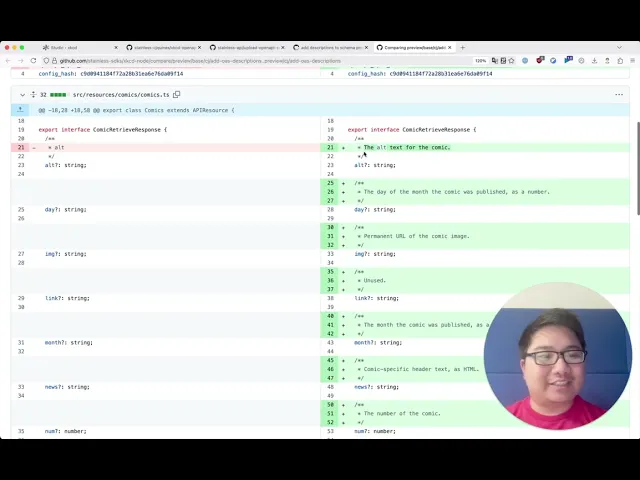
Ship API changes without breaking SDKs—preview builds show you exactly what will happen

Min Kim
Product Marketing Lead
Stainless preview builds solve the biggest problem blocking API development at scale: engineers can't see how their OpenAPI changes affect SDKs until after they ship. Now you and your team can see exact SDK diffs and test locally without leaving your pull request (PR).
The real problem: API teams become the bottleneck
At most companies, shipping API updates looks like this:
Engineer updates OpenAPI spec, hopes it's right
Can't see SDK impact without merging to
mainEither merges and hopes, or asks API platform team to verify
Discovers breaking changes only after SDKs regenerate in production
Customers complain as hotfixes are rushed out the door
This creates a bottleneck where either:
A single API platform team handles all updates across the organization
Or product teams make "blind" changes and hope nothing breaks downstream
Without a clear line of sight into SDK changes, PRs that update your OpenAPI spec can be harrowing. The feedback loop is often too long, the risks can be too high, and the tooling knowledge might be too specialized. The best path forward could be a less-than-ideal workaround that avoids changing the API.
But what if there was a better way?
See SDK changes instantly, right in your PR
Preview builds allow you to see upcoming SDK changes in the pull request itself. Instead of guessing how your OpenAPI changes will ripple through SDKs, you see the exact diffs before anything hits main.
How preview builds work
When you open a PR that changes your OpenAPI spec in the source repo, Stainless will automatically:
Build all your SDKs in the background
Comment on the PR with complete diffs showing exactly what will change
Provide installation instructions to test your TypeScript, Python, and Go SDKs locally
Surface any new errors or diagnostics
Include an editable commit message for the final publish

Nikhil Benesch, Software Engineer, turbopuffer
Designed for PR-first workflows
Preview builds are built for teams who use GitHub pull requests or GitLab merge requests to make changes to their OpenAPI spec. Once the Stainless GitHub Action is installed, previews run automatically on every relevant PR.
Example: Add descriptions to your schema, and Stainless will preview how they render in each SDK, with diffs and a default commit message like docs: add description to schema props.
Alternative: push-based workflows
If you don’t use PRs to update your OpenAPI spec, Stainless supports push updates through GitHub Actions, GitLab CI, or URL polling. These options are simpler to set up and work well for projects that commit directly to main, but they don’t offer previews or an interactive review like the PR flow does.
The compound effect
Preview builds aren't just about seeing diffs. They fundamentally change how you can ship APIs:
Democratization: instead of 3 people who can update APIs, you have 300 (or 3,000)
Velocity: confidently ship API changes in minutes, not days
Quality: see breaking changes before customers do
Adoption: engineering teams will be excited, not hesitant, to contribute to APIs
Preview builds bring full visibility into how your spec changes will ripple through every SDK, right inside your PR. That means no manual regeneration, no surprise type churn, and no risky merges. You get reliable, fast feedback where it matters most, while you’re still iterating.
Preview builds have been really helpful in shortening the external-API iteration cycle for us. We initially just needed a CI lint, but we've used the links to the preview Studio and diff a lot.
—Vishal Devireddy, Software Engineer, Scorecard
Get started
Preview builds are available now for all Stainless users. Setup takes only a few minutes:
Install the Stainless GitHub Action (also supports GitLab!)
Open a PR with a spec change
See your SDK diffs instantly
Originally posted
Aug 20, 2025